Deleted
Deleted Member
Posts: 0
|
Post by Deleted on Oct 7, 2013 19:49:46 GMT -5
C'mon in and post how you attach photos from your photo hosting website!
|
|
|
|
Post by ride4fun on Oct 7, 2013 20:28:52 GMT -5
From photobucket I used to use the image icon here and paste in the direct link and that seemed to break when proboards forced the upgrades. But photobucket now has an IMG link and copy/pasting that has worked fine for me.
I have to click on my pic in PB to bring up the links.
Their share icon has stuff for FB, twitter etc but doesn't seem to bring up any option that works here.
|
|
|
|
Post by dl on Oct 7, 2013 20:34:21 GMT -5
From facebook or photobucket using firefox and a PC1. Find the facebook picture that you want to insert. Click on it so that it is large. 2. Right click over the picture to get a menu. 3. Select "Copy image location"  4. Go to your EQ post and when you are ready to insert the image, select "Insert Image"  5. There will be a box that comes up and the top line will say "image url" and it will have "http://" highlighted. Leave that highlighted and right click over that box. Select "Paste". If the http:// is not highlighted, then delete that before clicking "paste"  6. Once the url is copied, then click "Insert Image" and you are done! 
|
|
|
|
Post by dl on Oct 7, 2013 20:59:45 GMT -5
From Facebook or Photobucket using Internet Explorer and a PC1. Find the facebook picture that you want to insert. Click on it so that it is large. 2. Right click over the picture to get a menu. 3. Select "Properties."  4. Another menu will come up that has part which is "Address (URL)". Select the entire URL, which might not all be showing, but it will show up as you are letting it scroll down.  5. While that is selected, right click so another menu pops up. Select "copy"  6. Go to your EQ post and when you are ready to insert the image, select "Insert Image"  7. There will be a box that comes up and the top line will say "image url" and it will have "http://" highlighted. Leave that highlighted and right click over that box. Select "Paste". If the http:// is not highlighted, then delete that before clicking "paste"  8. Once the url is copied, then click "Insert Image" and you are done! 
|
|
|
|
Post by Idaho Linda on Oct 8, 2013 23:01:14 GMT -5
I do Photobucket more simply. I am using Foxfire, but I don't think it matters. Click on the photo you want in your library. On the right side are "links to share this photo" Click on the information in the space following "IMG" It should immediately turn yellow and say "copied" Come here to this board and right click and paste. 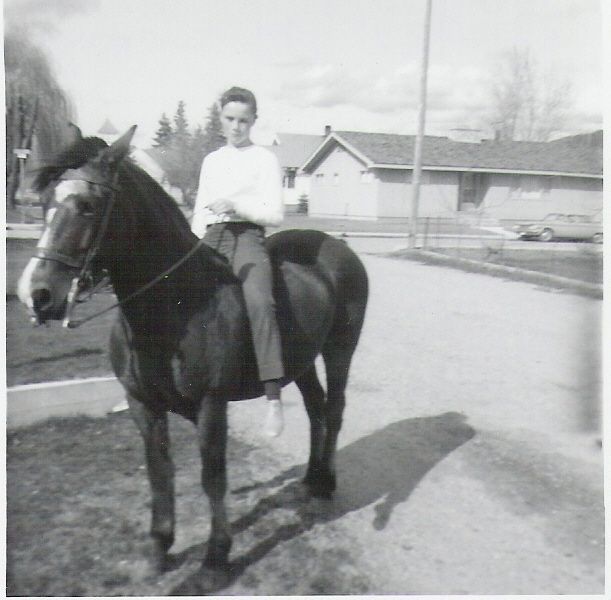 If it doesn't immediately turn yellow and say "copied", then manually copy it with your mouse. This is me on my "warmblood" many, many moons ago. |
|
|
|
Post by dl on Oct 9, 2013 6:41:39 GMT -5
Idaho Linda.... Do you copy it straight to the message or do you copy it into the "insert image" thing?
|
|
|
|
Post by Idaho Linda on Oct 9, 2013 10:50:24 GMT -5
Straight into the message.
|
|
|
|
Post by dawnh on Feb 25, 2014 16:41:52 GMT -5
Just trying di's instructions off of facebook to see if works (if does this is Finn playing in the snow is all)  |
|
|
|
Post by dawnh on Feb 25, 2014 16:46:17 GMT -5
cool beans that was easy... hope others can see it too though LOL
|
|
|
|
Post by dl on Mar 2, 2014 14:56:45 GMT -5
I can see it, dawnh! That's a great picture... you should post it under the banner picture thread! |
|